June 22, 2022
0 Comment
Apple Unveils MacOS Ventura
Source: Apple.com
CUPERTINO, CALIFORNIA Apple today previewed macOS Ventura, the latest version of the world’s most advanced desktop operating system, which takes the Mac experience to a whole new level. Stage Manager gives Mac users an all-new way to stay focused on the task in front of them while seamlessly switching between apps and windows. Continuity Camera uses iPhone as the webcam on Mac to do things that were never possible before,1 and with Handoff coming to FaceTime, users can start a FaceTime call on their iPhone or iPad and fluidly pass it over to their Mac. Mail and Messages come with great new features that make the apps better than ever, while Safari — the world’s fastest browser on Mac2 — ushers in a passwordless future with passkeys. And with the power and popularity of Apple silicon, and new developer tools in Metal 3, gaming on Mac has never been better.
“macOS Ventura includes powerful features and new innovations that help make the Mac experience even better. New tools like Stage Manager make focusing on tasks and moving between apps and windows easier and faster than ever, and Continuity Camera brings new videoconferencing features to any Mac, including Desk View, Studio Light, and more,” said Craig Federighi, Apple’s senior vice president of Software Engineering. “With helpful new features in Messages, state-of-the-art search technologies in Mail, and an updated design for Spotlight, Ventura has so much to offer and enriches many of the ways customers use their Macs.”
A New Way to Work Across Apps and Windows
Stage Manager automatically organizes open apps and windows so users can concentrate on their work and still see everything in a single glance. The current window users are working in is displayed prominently in the center, and other open windows appear on the left-hand side so they can quickly and easily switch between tasks. Users can also group windows together when working on specific tasks or projects that require different apps. Stage Manager works in concert with other macOS windowing tools — including Mission Control and Spaces — and users can now easily get to their desktop with a single click.
Apple Devices Working Together with Continuity
Continuity Camera now gives Mac customers the ability to use their iPhone as a webcam, and unlocks new capabilities that were never possible before on a webcam. With the power of Continuity, Mac can automatically recognize and use the camera on iPhone when it is nearby — without the need to wake or select it — and iPhone can even connect to Mac wirelessly for greater flexibility.3 Continuity Camera delivers innovative features to all Mac computers including Center Stage, Portrait mode, and the new Studio Light — an effect that beautifully illuminates a user’s face while dimming the background. Plus, Continuity Camera taps into the Ultra Wide camera on iPhone to enable Desk View, which simultaneously shows the user’s face and an overhead view of their desk — great for creating DIY videos, showing off sketches over FaceTime, and so much more.4
Handoff now comes to FaceTime, allowing users to start a FaceTime call on one Apple device and seamlessly transfer it to another Apple device nearby. Users can be on a FaceTime call on iPhone or iPad, then move the call to their Mac with just a click, or start a call on their Mac and shift to iPhone or iPad when they need to continue on the go.
Powerful Updates to Key macOS Apps and Features
Safari offers the fastest and most power-efficient browsing experience on the Mac, along with trailblazing privacy features. In macOS Ventura, Safari introduces a powerful new way for users to browse together: With shared Tab Groups, friends, family, and colleagues can share their favorite sites in Safari and see what tabs others are looking at live. Users can also build a list of bookmarks on a shared Start Page, and even start a Messages conversation or FaceTime call right from Safari — great for planning a trip or researching a project together.
In the biggest overhaul to search in years, Mail now uses state-of-the-art techniques to deliver more relevant, accurate, and complete results. Users can quickly find what they are looking for as soon as they click into search, including recent emails, contacts, documents, photos, and more, all before they even start typing. Users can also schedule emails and even cancel delivery after hitting send,5 and Mail now intelligently detects if items such as an attachment or cc’d recipient is missing from their message. In Mail, users can set reminders to come back to a message at a particular date and time, and receive automatic suggestions to follow up on an email if there has been no response.
Messages on the Mac now includes the ability to edit or undo a recently sent message, mark a message as unread, or even recover accidentally deleted messages.6 New collaboration features make working with others quick and seamless. Now, when a user shares a file via Messages using the share sheet or drag and drop, they can choose to share a copy or collaborate. When they choose to collaborate, everyone on a Messages thread is automatically added. And when someone makes an edit to the shared document, activity updates appear at the top of the thread. Users can also join SharePlay sessions from their Mac right in Messages, so they can chat and participate in synchronized experiences.
Spotlight includes an updated design that makes navigation easier, new features that provide a more consistent experience across Apple devices, and Quick Look for quickly previewing files. Users can now find images in their photo library, across the system, and on the web. They can even search for their photos by location, people, scenes, or objects, and Live Text lets them search by text inside images. To be even more productive, users can now take actions from Spotlight, like starting a timer, creating a new document, or running a shortcut. And Spotlight now includes rich results for artists, movies, actors, and TV shows, as well as businesses and sports.



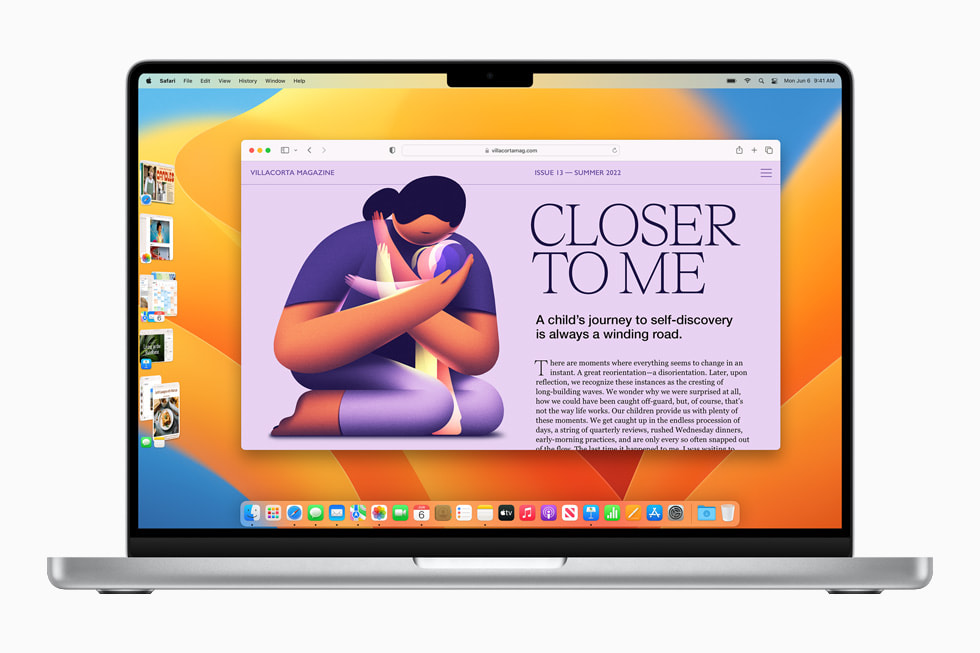






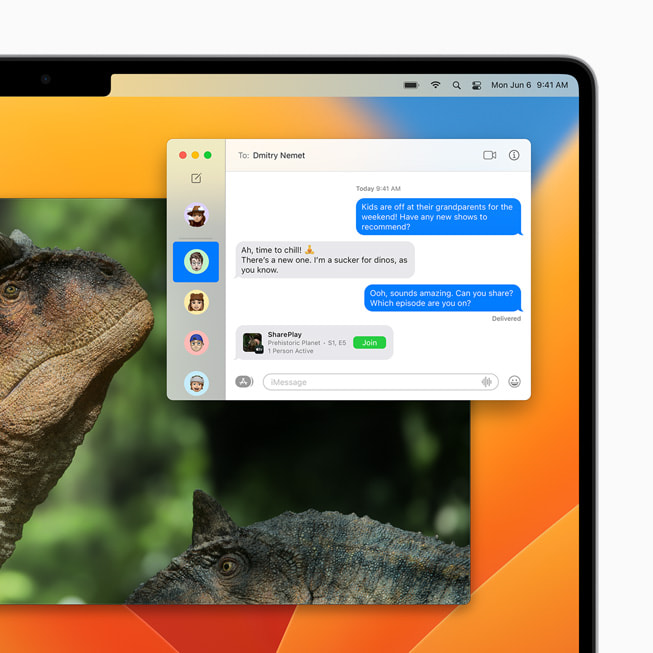






Leave a comment